Get your blog post right every time
Want your posts to get as much attention as possible? Content is the most important thing in any post, but even if the content is fantastic, there are still some simple things you can check to help improve your post’s appeal to readers (and search engines). The diagram below lays these out, and will also help you make sure you’re following our Style Guide.
There’s more detail below (if you need it) on each point in the diagram.

URL optimized for search
Your blog post URL is one of the first things that search engines crawl on the page, so make sure to include keywords in it and make it reader-friendly before posting. Here’s an example of a post from the Research in progress blog that has been optimized for search engines: https://blogs.biomedcentral.com/bmcblog/2014/10/29/new-open-access-button-launched/ – you’ll notice that the end of the URL is essentially the title of the post with hyphens in between.
This approach is both user-friendly and helps your content rank faster in search engines. That’s because it’s an easy URL for both humans and search engines to read and understand instantly.
WordPress should automatically format your URL in this way, and will usually update it as well if you originally saved your post with a different title. It’s always worth checking this though, which you can do here:
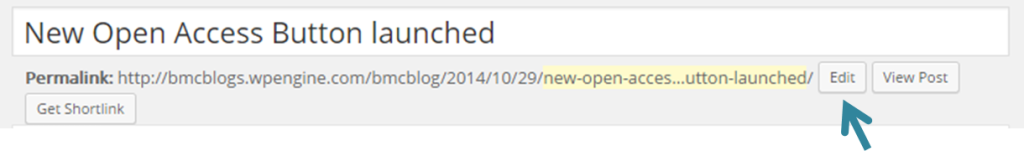
Remember: Don’t edit your URL after it has been published and shared, as then the original shared link won’t work.
Headline that appeals to humans and search engines
Your headline is crucial to attracting both humans and search engines, so make sure it’s enticing and naturally contains words and phrases that people are searching for. Then, be sure the rest of your article delivers on the headline. There are more tips for writing effective headlines in the ‘Writing effective posts’ section of our guidance.
Remember: we use ‘sentence case’ for headlines and subheadings, so ‘The story of my life’ NOT ‘The Story of My Life’ (see the Style Guide for full details).
Some relevant keywords
Keywords are the words people put into a search engine to find content. Ideally with each post you should consider what people might be searching for in order to find your post. This may be words or three or four word phrases.
You definitely shouldn’t keyword-stuff your posts, but when creating blog posts on topics that people are searching for, naturally including commonly used words and phrases on that topic within your posts is good practice.
Remember to always keep your target audience in mind when placing keywords throughout your posts.
If you want further advice on this, contact blogging@biomedcentral.com.
Language that matches our tone of voice
Our tone of voice is human, knowledgeable and spirited. You can find full details and examples in our Style Guide, but here are some tips:
- An easy way to tell if you sound human – read what you’ve written back to yourself and see whether or not it’s something you would say to someone in a conversation. If it isn’t, think about making some changes. (There are some helpful tips in this Forbes article and this article on NextScientist.com).
- An easy way to know if you sound knowledgeable – read the blog back, does it sound confident and with clearly expressed views? Does the reader know why they should be listening to you? You could give them this information in your profile, or you could say that you’ve spoken to people who are knowledgeable on the subject to put the blog together, but make sure that it’s there somewhere!
- An easy way to know if you sound spirited – read the blog back and ask yourself ‘can I tell that the person who’s written this is interested in the subject and wants me to be excited about it?’ If the answer is no, go back through the blog and think about how you can work some of that in.
It’s also important to avoid using technical language and jargon. There are full details of how to ‘Junk the jargon’ in the Writing Guide section of this guidance.
An excerpt that summarizes/introduces the post
We now use the excerpt function in WordPress to create a two or three line summary or introduction to the blog post. This immediately gives readers an understanding of what the post is about and why they should read it. The excerpt is also what is displayed on the blog home page and the network homepage.
You add an excerpt using the excerpt function in the post editor:
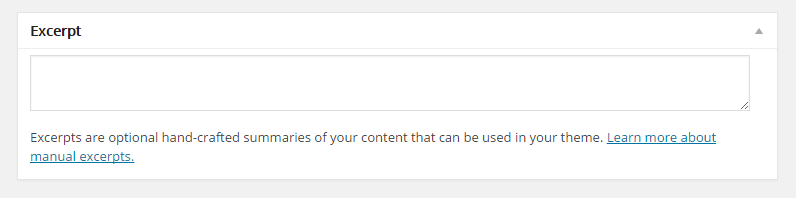
If you want to add links or you’d like to format text in bold or italics, you’ll need to use HTML code in this section. A really easy way of doing this is to write your excerpt with any links and formatting in the main text box of WordPress and then change it from ‘visual’ to ‘text’ in the top right hand corner. You can then simply copy the HTML text for your excerpt into the excerpt box.
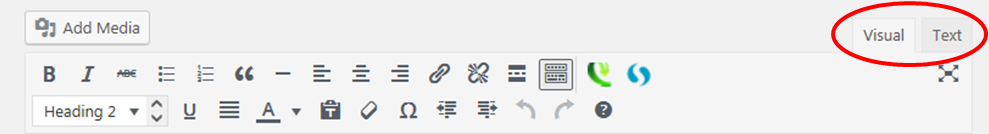
It’s clear who wrote it and what their background/expertise is
We want to use our blogs to showcase the expertise of our staff and Editors, and highlight the caliber of our authors. To do this, we need to make sure that the author of the post has a profile in WordPress. There’s a video to show you how to set up your own profile. If you need to set up a guest profile, you can let us know by emailing blogging@biomedcentral.com.
A relevant, eye-catching featured image with a caption and credit
Images make a big difference to the attractiveness of your blog post and help to make them more ‘scanable’. Our posts should have a large featured image at the top. There’s a video to show you how to add featured images and other images to your post, including captions and credits.
You should always make sure you have the rights to use every image in your post and that you’re properly citing the source. There are lots of sites you can use to find images that can be used on our blogs. The search on Creative Commons, is a good place to look, as is Pixabay (which only has copyright free images), Flickr Commons, and Wikimedia Commons.
Internal and external links
Blog posts can be the first interaction people will have with BMC, but we don’t want it to be the last. So include a number of relevant internal links to other pieces of our content throughout your post.
It’s also important to back up information and opinions expressed in your post with links to further information, as this demonstrates your knowledge and understanding of the subject.
Subheadings and shorter paragraphs
People love to scan articles on the Web. If you want your blog to be skimmable, you should break up sections with large, bold headers. Headers make even the longest pieces seem easy to read.
Writing short paragraphs also helps readability. It’s much easier for people to scan when there are small chunks of content to look over, so make sure you’re keeping your paragraphs short and sweet. Three or four lines maximum.
A smart call to action
We want people to stay on our blogs site or go to another BMC site. We have several calls to action on the blogs – such as related posts – but it’s also possible to add in a call to action to visit a research paper if appropriate.
If you’re writing about research and want to link to one of our published articles, you simply need to copy and paste the DOI of the article into the citation box when editing your post (see video):
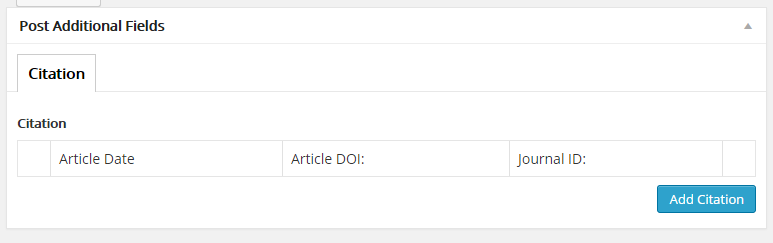
Appropriate topics and tags
To help people find content more easily, make sure that you add appropriate topics and tags to your post. As a rule of thumb, think about your audience when selecting the topics and tags. For example, if someone is interested in reading about Biology, would your post be interesting for them? If so, add it to the Biology topic.
Only create a new tag if you’re very confident that there will be other posts that use it in the future. Tagging blogs correctly helps readers to find other posts on similar subjects and also helps the posts appear correctly in the search function. Words like ‘General’ and ‘BMC’ are not appropriate tags. Think about the things your audience will actually be looking for. (See video for more information on how to add topics and tags).
If your blog is based on a research article, make sure you include the name of the journal as a tag. This will allow readers to search for blogs from particular journals and allow journal websites to feature the blogs in an RSS feed.